서론
지난번에 sheetjs 라이브러리를 이용하여 엑셀 다운로드(출처 : https://hjh0827.tistory.com/67) 를 적용했었다.
이번 프로젝트에서 엑셀 내용을 읽어서 이메일 주소 목록을 가져와 달라는 요청이 있어 동일 라이브러리를 이용하여 엑셀 업로드 및 읽기를 정리하겠다.
소스
html
<template>
<div class="text-center">
<input type="file" ref="excelUpload" @change="excelUpload" />
</div>
</template>설명
input : type = file 선언. ref 선언. input 변경시(change) 메소드 선언.
script
<script>
export default {
methods: {
excelUpload() {
const xlsx = require("xlsx");
const fileInfo = this.$refs.excelUpload.files[0];
let reader = new FileReader();
reader.onload = function () {
const fileData = reader.result;
const wb = xlsx.read(fileData, { type: "binary" });
// sheet 개수 반복문
// wb.SheetNames.forEach(function(sheetName) {
// const rowObj = xlsx.utils.sheet_to_json(wb.Sheets[sheetName]);
// console.log(JSON.stringify(rowObj));
// });
// sheet1만 사용
const toJson = xlsx.utils.sheet_to_json(wb.Sheets[wb.SheetNames[0]]);
console.log(JSON.stringify(toJson));
const toTxt = xlsx.utils.sheet_to_txt(wb.Sheets[wb.SheetNames[0]]);
console.log(toTxt);
const toHtml = xlsx.utils.sheet_to_html(wb.Sheets[wb.SheetNames[0]]);
console.log(toHtml);
};
reader.readAsBinaryString(fileInfo);
},
}
};
</script>설명
메소드
excelUpload :
const xlsx = require("xlsx");
> xlsx 라이브러리 선언
const fileInfo = this.$refs.excelUpload.files[0];
> excelUpload 에 업로드한 files 정보
const toJson = xlsx.utils.sheet_to_json(wb.Sheets[wb.SheetNames[0]]);
console.log(JSON.stringify(toJson));
const toTxt = xlsx.utils.sheet_to_txt(wb.Sheets[wb.SheetNames[0]]);
console.log(toTxt);
const toHtml = xlsx.utils.sheet_to_html(wb.Sheets[wb.SheetNames[0]]);
console.log(toHtml);
> xlsx 엑셀 데이터 읽는 방법 테스트
reader.readAsBinaryString(fileInfo);
> 업로드한 files 정보 read
확인

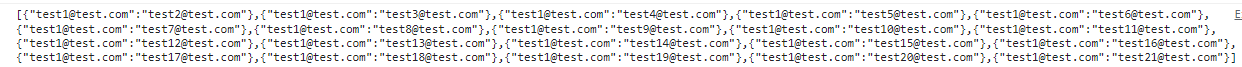
xlsx.utils.sheet_to_json 콘솔 로그
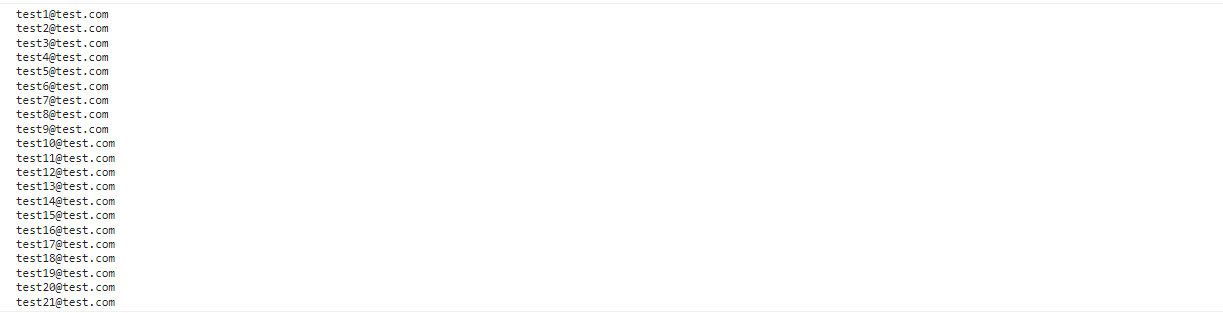
xlsx.utils.sheet_to_txt 콘솔 로그
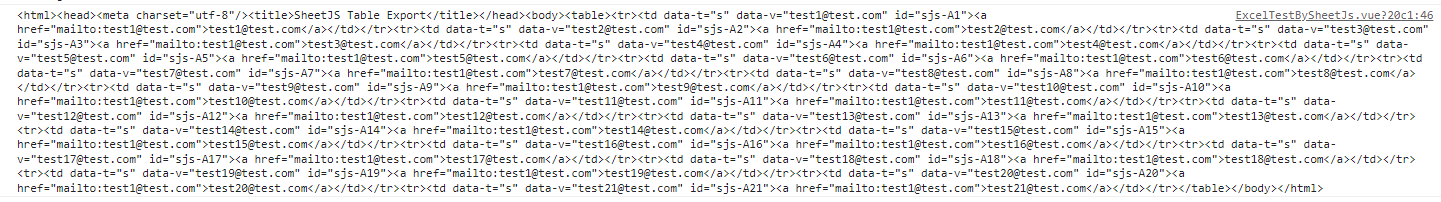
xlsx.utils.sheet_to_html 콘솔 로그
'vue.js > vue.js 라이브러리' 카테고리의 다른 글
| [vue.js]quill editor file upload base64에서 DB 저장으로 변경 처리 (0) | 2022.07.21 |
|---|---|
| [vue.js] vue-quill-editor 사용법 및 옵션(options) 설정 (0) | 2022.06.09 |
| [vue.js] vue2-datepicker 캘린더 주(week) 단위 선택 및 style 설정하기 (0) | 2022.05.06 |
| [vue.js] 엑셀(excel) 다운 기능 sheetjs 라이브러리 설치 및 사용 예제 (0) | 2022.04.11 |
| [vue.js] vue-awesome-swiper 라이브러리 설치 및 사용 예제 (0) | 2021.02.23 |

